
Today we get the full range of its Intel’s 10th Generation processors for desktops. These chips, which fall under the banner of ‘Comet Lake’, will now go up to 10 cores and offer turbo speeds up to 5.3 GHz. Comet Lake is the fifth iteration of Intel’s very profitable Skylake microarchitecture, built on Intel’s 14++nm process, at a time when the competition is on 7nm with sixteen cores. The crux, according to Intel, is that it will offer the best gaming experience in this market.
Users wanting the 10-core 5.3 GHz will need to purchase the new top Core i9-10900K processor, which has a unit price of $488, and keep it under 70 ºC to enable Intel’s new Thermal Velocity Boost. Not only that, despite the 125 W TDP listed on the box, Intel states that the turbo power recommendation is 250 W – the motherboard manufacturers we’ve spoken to have prepared for 320-350 W from their own testing, in order to maintain that top turbo for as long as possible.
The range of 32 (!) new processors from Intel will vary from two core Celeron parts at 35 W all the way up to ten-core Core i9 hardware rated for 125 W, with per-unit pricing from $42 to $488. The standard rated TDP is 65 W, with the overclocked models at 125 W, the low-power T models at 35 W, and Pentium/Celeron at 58 W. All of the Core i3, i5, i7, and i9 processors will have HyperThreading, making the product stack a lot easier to understand. Certain models will also have F variants without integrated graphics, which will have a slightly lower per-unit cost.
| Intel 10th Gen Comet Lake Core i9 and Core i7 |
||||||||||
| AnandTech | Cores | Base Freq |
TB2 1C |
TB2 nT |
TB3 1C |
TVB 1C |
TVB nT |
TDP | IGP | Price |
| Core i9 | ||||||||||
| i9-10900K | 10C/20T | 3.7 | 5.1 | 4.8 | 5.2 | 5.3 | 4.9 | 125 | 630 | $488 |
| i9-10900KF | 10C/20T | 3.7 | 5.1 | 4.8 | 5.2 | 5.3 | 4.9 | 125 | - | $472 |
| i9-10900 | 10C/20T | 2.8 | 5.0 | 4.5 | 5.1 | 5.2 | 4.6 | 65 | 630 | $439 |
| i9-10900F | 10C/20T | 2.8 | 5.0 | 4.5 | 5.1 | 5.2 | 4.6 | 65 | - | $422 |
| i9-10900T | 10C/20T | 1.9 | 4.5 | 3.7 | 4.6 | - | - | 35 | 630 | $439 |
| Core i7 | ||||||||||
| i7-10700K | 8C/16T | 3.8 | 5.0 | 4.7 | 5.1 | - | - | 125 | 630 | $374 |
| i7-10700KF | 8C/16T | 3.8 | 5.0 | 4.7 | 5.1 | - | - | 125 | - | $349 |
| i7-10700 | 8C/16T | 2.9 | 4.7 | 4.6 | 4.8 | - | - | 65 | 630 | $323 |
| i7-10700F | 8C/16T | 2.9 | 4.7 | 4.6 | 4.8 | - | - | 65 | - | $298 |
| i7-10700T | 8C/16T | 2.0 | 4.4 | 3.7 | 4.5 | - | - | 35 | 630 | $325 |
Users looking for 8 cores and up will be in the $300 bracket. All of these processors support dual channel DDR4-2933, while others lower in the stack only support DDR4-2666 officially. Intel has increased the amount of features on the chips with respect to how turbo performs. As a rough guide here:
- Base Frequency: The guaranteed frequency when not at thermal limits
- Turbo: A frequency noted when below turbo power limits and turbo power time
- All-Core Turbo: The frequency the processor should run when all cores are loaded during the specified turbo time and limits
- Turbo Boost 2.0: The frequency every core can reach when run with a full load in isolation during turbo time
- Turbo Boost Max 3.0: The frequency a favored core can reach when run with a full load in isolation during turbo time
- Thermal Velocity Boost: The frequency a favored core can reach when run with a full load in isolation and is below the specified temperature (70ºC for CML-S) during turbo time
- Intel TVB All-Core: The frequency the processor should run when all cores are loaded during the specified turbo time and limits and is below the specified temperature (70ºC for CML-S) during turbo time
In this case, Intel’s Thermal Velocity Boost (TVB) limits for the i9-10900K are 5.3 GHz single core, 4.9 GHz all-core, and after the turbo budget is used, the CPU will operate somewhere above the base clock of 3.7 GHz. If the processor is above 70ºC, then TVB is disabled, and users will get 5.2 GHz on two favored cores (or 5.1 GHz for other cores), leading to 4.8 GHz all-core, until the turbo budget is used and then back to somewhere above the base clock of 3.7 GHz.
With all these qualifiers, it gets very complicated to understand exactly what frequency you might get from a processor. In order to get every last MHz out of the silicon, these additional qualifiers mean that users will have to pay more attention to the thermal demands of the system, airflow, but also the motherboard.
As explained in many of our other articles, motherboard manufacturers have the option to disregard Intel’s turbo limit recommendations. With an appropriately built motherboard, a manufacturer might enforce an all-core 5.3 GHz scenario, regardless of the temperature, for an unlimited time – if the user can cool it sufficiently. This is why we mentioned the 320-350 W turbo power early on in the article, because some of the motherboard manufacturers we’ve talked to have said they will try to do this. Choosing a motherboard just got more complex if a user wants the best out of their new Comet Lake processor.
Beyond that, it’s worth pointing out the low power processors, such as the Core i9-10900T. This processor has a TDP of 35 W, and a base frequency of 1.9 GHz, but can turbo all cores up to 3.7 GHz. Here’s a reminder that the power consumed while in turbo mode can go above the TDP, into the turbo power state, which can be 250 W to 350 W. I’ve asked Intel for a sample of the processor, as this is going to be a key question for the chips that have the strikingly low TDP.
It’s worth noting that only the Core i9 parts have Intel Thermal Velocity Boost. The Core i7 hardware and below only have Turbo Max 3.0 ‘favored core’ arrangements. We’ve clarified with Intel that the favored core drivers have been a part of Windows 10 since 1609, and have been mainlined into the Linux kernel since January 2017.
With the F processors, the ones without integrated graphics, the price saving seems to be lower for Core i9 than for any other of Intel’s segments. The cost difference per-unit between the 10900K and 10900KF is only $16, whereas the 10700 and 10700F is $25.
| Intel 10th Gen Comet Lake Core i5 and Core i3 |
||||||||||
| AnandTech | Cores | Base Freq |
TB2 1C |
TB2 nT |
TB3 1C |
TVB 1C |
TVB nT |
TDP | IGP | Price |
| Core i5 | ||||||||||
| i5-10600K | 6/12 | 4.1 | 4.8 | 4.5 | - | - | - | 125 | 630 | $262 |
| i5-10600KF | 6/12 | 4.1 | 4.8 | 4.5 | - | - | - | 125 | - | $237 |
| i5-10600 | 6/12 | 3.3 | 4.8 | 4.4 | - | - | - | 65 | 630 | $213 |
| i5-10600T | 6/12 | 2.4 | 4.0 | 3.7 | - | - | - | 35 | 630 | $213 |
| i5-10500 | 6/12 | 3.1 | 4.5 | 4.2 | - | - | - | 65 | 630 | $192 |
| i5-10500T | 6/12 | 2.3 | 3.8 | 3.5 | - | - | - | 35 | 630 | $192 |
| i5-10400 | 6/12 | 2.9 | 4.3 | 4.0 | - | - | - | 65 | 630 | $182 |
| i5-10400F | 6/12 | 2.9 | 4.3 | 4.0 | - | - | - | 65 | - | $157 |
| i5-10400T | 6/12 | 2.0 | 3.6 | 3.2 | - | - | - | 35 | 630 | $182 |
| Core i3 | ||||||||||
| i3-10320 | 4/8 | 3.8 | 4.6 | 4.4 | - | - | - | 65 | 630 | $154 |
| i3-10300 | 4/8 | 3.7 | 4.4 | 4.2 | - | - | - | 65 | 630 | $143 |
| i3-10300T | 4/8 | 3.0 | 3.9 | 3.6 | - | - | - | 35 | 630 | $143 |
| i3-10100 | 4/8 | 3.6 | 4.3 | 4.1 | - | - | - | 65 | 630 | $122 |
| i3-10100T | 4/8 | 3.0 | 3.8 | 3.5 | - | - | - | 35 | 630 | $122 |
None of the Core i5 or Core i3 processors have the favored core support, with only Turbo Boost 2.0. We’re also reduced down to DDR4-2666, as Intel applies more segmentation to its product lines. Most of these processors have integrated graphics, perhaps suggesting that the markets for these processors might not always have access to a discrete graphics card.
Intel’s cheapest quad-core, the i3-10100, will be on sale for $122. This is still a way away from AMD’s cheapest quadcore, the 3200G, which retails for $99. With AMD also announcing the Ryzen 3 3100 at $99 with Zen 2 cores inside, up to 3.9 GHz, it’s going to be an interesting battle to see if Intel can justify the $23+ cost differential here.
| Intel 10th Gen Comet Lake Pentium Gold and Celeron |
||||||||||
| AnandTech | Cores | Base Freq |
TB2 1C |
TB2 nT |
TB3 1C |
TVB 1C |
TVB nT |
TDP | IGP | Price |
| Pentium Gold | ||||||||||
| G6600 | 2/4 | 4.2 | - | - | - | - | - | 58 | 630 | $86 |
| G6500 | 2/4 | 4.1 | - | - | - | - | - | 58 | 630 | $75 |
| G6500T | 2/4 | 3.5 | - | - | - | - | - | 35 | 630 | $75 |
| G6400 | 2/4 | 4.0 | - | - | - | - | - | 58 | 610 | $64 |
| G6400T | 2/4 | 3.4 | - | - | - | - | - | 35 | 610 | $64 |
| Celeron | ||||||||||
| G5920 | 2/2 | 3.5 | - | - | - | - | - | 58 | 610 | $52 |
| G5900 | 2/2 | 3.4 | - | - | - | - | - | 58 | 610 | $42 |
| G5900T | 2/2 | 3.2 | - | - | - | - | - | 35 | 610 | $42 |
Previously the names of Intel’s most powerful hardware, the Pentium and Celeron lines bring up the rear. The Pentiums and Celerons are all dual core parts, with the Celerons lacking hyperthreading. It will be interesting to see the retail pricing structure of these, as recently Intel’s low-end hardware has been quite expensive, with the company spending more of its manufacturing time fulfilling demand for higher core count hardware. This has left the traditional Pentium/Celeron market on low supply, driving up costs.
Box Designs
Intel has again chanced the box designs for this generation. Previously the Core i9-9900K/KS came in a hexagonal presentation box – this time around we get a window into the processor.
There will be minor variations for the unlocked versions, and the F processors will have ‘Discrete Graphics Required’ on the front of the box as well.
Socket, Silicon and Security
The new CPUs have the LGA1200 socket, which means that current 300-series motherboards are not sufficient, and users will require new LGA1200 motherboards. This is despite the socket being the same size. Also as part of the launch, Intel provided us with a die shot:
It looks very much like an elongated Comet Lake chip, which it is. Intel have added two cores and extended the communication ring between the cores. This should have a negligible effect on core-to-core latency which will likely not be noticed by end-users. The die size for this chip should be in the region of ~200 mm2, based on previous extensions of the standard quad core die:
- CFL 4C die: 126.0 mm2
- CFL 6C die: 149.6 mm2
- CFL 8C die: 174.0 mm2
- CML 10C die: ~198.4 mm2

Original 7700K/8700K die shots from Videocardz
The only silicon we know to be guaranteed inside each retail box is that the ten core parts have to have the 10C silicon. Beyond that, Intel could make any of the eight core Core i7 parts use either a native 8C silicon, or 10C silicon with two disabled cores. Similarly, the six core Core i5 could either be native 6C silicon, harvested 8C silicon, or harvested 10C silicon. We have reached out to Intel for clarification, given that in previous generations Intel sometimes offered different TDP values for the harvested dies. There's even a possibility that Intel could be reusing the same Coffee Lake silicon masks and just binning them to Comet Lake specifications.
For security, Intel is applying the same modifications it had made to Coffee Lake, matching up with the Cascade Lake and Whiskey Lake designs.
| Spectre and Meltdown on Intel | ||||||
| AnandTech | Comet Lake |
Coffee Refresh |
Cascade Lake | Whiskey Lake |
||
| Spectre | Variant 1 | Bounds Check Bypass | OS/VMM | OS/VMM | OS/VMM | OS/VMM |
| Spectre | Variant 2 | Branch Target Injection | Firmware + OS | Firmware + OS | Hardware + OS | Firmware + OS |
| Meltdown | Variant 3 | Rogue Data Cache Load | Hardware | Hardware | Hardware | Hardware |
| Meltdown | Variant 3a | Rogue System Register Read | MCU* | Firmware | Firmware | Firmware |
| Variant 4 | Speculative Store Bypass | Hardware + OS | Firmware + OS | Firmware + OS | Firmware + OS | |
| Variant 5 | L1 Terminal Fault | Hardware | Hardware | Hardware | Hardware | |
The fix for V3a has now changed from ‘Firmware’ to ‘MCU’, suggesting that Intel has added a microcontroller as a fix. We have asked Intel for clarification. Intel is now claiming that V4 is fixed through a combination of hardware and OS fixes.
Die Thinning
One of the new features that Intel is promoting with the new Comet Lake processors is die thinning – taking layers off of the silicon and in response making the integrated heat spreader thicker in order to enable better thermal transfer between silicon and the cooling. Because modern processors are ‘flip-chips’, the bonding pads are made at the top of the processor during manufacturing, then the chip is flipped onto the substrate. This means that the smallest transistor features are nearest the cooling, however depending on the thickness of the wafer means that there is potential, with polishing to slowly remove silicon from this ‘rear-end’ of the chip.
In this slide, Intel suggests that they apply die thinning to products using STIM, or a soldered thermal interface. During our briefing, Intel didn’t mention if all the new processors use STIM, or just the overclockable ones, and neither did Intel state if die thinning was used on non-STIM products. We did ask how much the die is thinned by, however the presenter misunderstood the question as one of volume (?). We’re waiting on a clearer answer.
Overclocking Tools and Overclocking Warranties
For this generation, Intel is set to offer several new overclocking features.
First up is allowing users to enable/disable hyperthreading on a per-core basis, rather than a whole processor binary selection. As a result, users with 10 cores could disable HT on half the cores, for whatever reason. This is an interesting exercise mostly aimed at extreme overclockers that might have single cores that perform better than others, and want to disable HT on that specific core.
That being said, an open question exists as to whether the operating system is set up to identify if individual cores have hyperthreads or not. Traditionally Windows can determine if a whole chip has HT or not, but we will be interested to see if it can determine which of my threads on a 10C/15T setup are hyperthreads or not.
Also for overclocking, Intel has enabled in the specification new segmentation and timers to allow users to overclock both the PCIe bus between CPU and add-in cards as well as the DMI bus between the CPU and the chipset. This isn’t strictly speaking new – when processors were driven by FSB, this was a common element to that, plus the early Sandy Bridge/Ivy Bridge core designs allowed for a base frequency adjustment that also affected PCIe and DMI. This time around however, Intel has separated the PCIe and DMI base frequencies from everything else, allowing users to potentially get a few more MHz from their CPU-to-chipset or CPU-to-GPU link.
The final element is to do with voltage/frequency curves. Through Intel’s eXtreme Tuning Utility (XTU) and other third party software that uses the XTU SDK, users can adjust the voltage/frequency curve for their unlocked processor to better respond to requests for performance. For users wanting a lower idle power, then the voltage during idle can be dropped for different multiplier offsets. The same thing as the CPU ramps up to higher speeds.
It will be interesting to see the different default VF curves that Intel is using, in case they are per-processor, per-batch, or just generic depending on the model number. Note that the users also have to be mindful of different levels of stability when the CPU goes between different frequency states, which makes it a lot more complicated than just a peak or all-core overclock.
On the subject of overclocking warranties, even though Intel promotes the use of overclocking, it isn’t covered by the standard warranty. (Note that motherboard manufacturers can ignore the turbo recommendations from Intel and the user is still technically covered by warranty, unless the motherboard does a technical overclock on frequency.) Users who want to overclock and obtain a warranty can go for Intel’s Processor Protection Plans, which will still be available.
Motherboards, Z490, and PCIe 4.0 ??
Due to the use of the new socket, Intel is also launching a range of new motherboard chipsets, including Z490, B460, and H470. We have a separate article specifically on those, and there are a small number of changes compared to the 300 series.
The two key features that Intel is promoting to users is support for Intel’s new 2.5 GbE controller, the I225-V, in order to drive 2.5 gigabit Ethernet adoption. It still requires the motherboard manufacturer to purchase the chip and put it on the board, and recent events might make that less likely – recent news has suggested that the first generation of the I225 silicon is not up to specification, and certain connections might not offer full speed. As a result Intel is introducing new B2 stepping silicon later this year, and we suspect all motherboard vendors to adopt this. The other new feature is MAC support for Wi-Fi 6, which can use Intel’s AX201 CNVi RF wireless controllers.
One big thing that users will want to know about is PCIe 4.0. Some of the motherboards being announced today state that they will support PCIe 4.0 with future generations of Intel products. At present Comet Lake is PCIe 3.0 only, however the motherboard vendors have essentially confirmed that Intel’s next generation desktop product, Rocket Lake, will have some form of PCIe 4.0 support.
Now it should be stated that for the motherboards that do support PCIe 4.0, they only support it on the PCIe slots and some (very few) on the first M.2 storage slot. This is because the motherboard vendors have had to add in PCIe 4.0 timers, drivers, and redrivers in order to enable future support. The extra cost of this hardware, along with the extra engineering/low loss PCB, means on average an extra $10 cost to the end-user for this feature that they cannot use yet. The motherboard vendors have told us that their designs conform to PCIe 4.0 specifications, but until Intel starts distributing samples of Rocket Lake CPUs, they cannot validate it except to the strict specification. (This also means that Intel has not distributed early Rocket Lake silicon to the MB vendors yet.)
So purchasing a Z490 motherboard with PCIe 4.0 costs users more money, and they cannot use it at this time. It essentially means that the user is committing to upgrading to Rocket Lake in the future. Personally I would have preferred it if vendors made the current Z490 motherboards be the best Comet Lake variants they could be, and then with a future chipset (Z590?), make those the best Rocket Lake variants they could be. We will see how this plays out, given that some MB vendors are not being completely open with their PCIe 4.0 designs.
So here’s the big question – how does Intel’s hardware stack up against the Zen 2 processors from AMD. For this, we’re going to do some price-to-price comparisons.
At ~$430, the Core i9-10900F goes up against the R9 3900X
| Battle at ~$430 | ||
| Intel Core i9-10900F |
AnandTech | AMD Ryzen 9 3900X |
| $422 | Price | $432 |
| 14++ | Lithography | 7nm |
| 10C / 20T | Cores | 12C / 24T |
| 2.8 GHz | Base Frequency | 3.6 GHz |
| 65 W | TDP | 105 W |
| 5.1 GHz | Favored Core (TB3) | 4.6 GHz |
| 2 x DDR4-2933 | DRAM Support | 2 x DDR4-3200 |
| PCIe 3.0 x16 | PCIe Support | PCIe 4.0 x24 |
In this instance, Intel has the higher turbo favored core and lower TDP, but AMD has the much higher base frequency, PCIe 4.0 support, and faster memory.
At ~$180, the Core i3-10500 and i3-10400F go up against the popular Ryzen 5 3600:
| Battle at ~$180 | |||
| Intel Core i3-10500 |
Intel Core i3-10400F |
AnandTech | AMD Ryzen 5 3600 |
| $192 | $152 | Price | $173 |
| 14++ | 14++ | Lithography | 7nm |
| 6C / 12T | 6C / 12T | Cores | 6C / 12T |
| 3.1 GHz | 2.9 GHz | Base Frequency | 3.6 GHz |
| 65 W | 65 W | TDP | 65 W |
| 4.5 GHz | 4.3 GHz | Favored Core (TB3) | 4.2 GHz |
| 2x DDR4-2666 | 2x DDR4-2666 | DRAM Support | 2x DDR4-3200 |
| PCIe 3.0 x16 | PCIe 3.0 x16 | PCIe Support | PCIe 4.0 x24 |
The Core i3-10500 has the higher turbo frequency, but don’t forget this is Zen 2 vs Skylake, and Zen 2 has the higher IPC, so that turbo deficit in frequency might actually still be a win for AMD. The fact that the base frequency is in AMD’s favor considerably, plus the DDR4 support and PCIe support, means that the AMD chip is likely the option here. The i3-10400F is in a similar boat, but at least the deficits it does have come with a price reduction.
How about some halo against halo comparison? The Ryzen 9 3950X and 3900X vs the Core i9-10900KF ?
| Halo vs Halo | |||
| Intel Core i9-10900KF |
AnandTech | AMD Ryzen 9 3900X |
AMD Ryzen 9 3950X |
| $472 | Price | $432 | $722 |
| 14++ | Lithography | 7nm | 7nm |
| 10C / 20T | Cores | 12C / 24T | 16C / 32T |
| 3.7 GHz | Base Frequency | 3.8 GHz | 3.5 GHz |
| 125 W | TDP | 105 W | 105 W |
| 5.2 GHz | Favored Core (TB3) | 4.6 GHz | 4.7 GHz |
| 4.8 GHz | All-Core Turbo (TB2) | 4.0 GHz | 3.9 GHz |
| 250-350W ? | All-Core Turbo Power | 136 W | 125 W |
| 2x DDR4-2933 | DRAM Support | 2 x DDR4-3200 | 2 x DDR4-3200 |
| PCIe 3.0 x16 | PCIe Support | PCIe 4.0 x24 | PCIe 4.0 x24 |
Some users will state that the 3900X is the better comparison, only being $40 cheaper, so I’ve included it here as well. Ultimately the thing mainly going for the new hardware is that turbo frequency, up to 5.2 GHz on favored core or 5.3 GHz when under 70ºC. Just looking at the raw CPU data on paper, and some might consider the 10900 series a raw deal.
It should be noted that Intel has different PL2 recommendations for each of the overclockable processors:
- Core i9-10900K: TDP is 125 W, PL2 is 250 W, Tau is 56 seconds
- Core i7-10700K: TDP is 125 W, PL2 is 229 W, Tau is 56 seconds
- Core i5-10600K: TDP is 125 W, PL2 is 182 W, Tau is 56 seconds
Normally the recommended PL2 value is 1.25x the TDP, but in this case Intel is increasing the recommended values. This won’t stop the motherboard manufacturers from completely ignoring them, however.
Also, PL2 and Tau are based on a comparative power load that is defined as a function of a power virus, typically 90-93% or so. This means a complete power virus will go beyond this.
Intel is caught between a rock and a hard place. With its main competitor offering sixteen cores on its mainstream platform and on a better process node, Intel’s struggles with its 10nm process means that the company has to rely on old faithful, 14nm, another time. Unfortunately old faithful is showing its age, especially combined with the fifth generation of Skylake, and all Intel can do is apply new optimizations to get the best out of the chip.
This is to be fair, if I was in Intel’s shoes, what I would probably be doing as well. Rearchitecting production lines to start testing for favored cores isn’t as straightforward as users might think, and then adding in more control logic for Thermal Velocity Boost also means expanding out the firmware and driver support too. Adding in things like DMI/PEG overclocking, per-core HT selection, and VF curves, help with keeping the platform interesting.
In an ideal world, on the desktop Intel would be on its second generation of 10nm hardware by now. We would also be on Ice Lake or a post-Ice Lake microarchitecture, and this would be the suitable entry point for PCIe 4.0 connectivity. As it stands we need to wait, and now we have a new motherboard line with partial PCIe 4.0 support for a product that doesn’t exist yet. Unfortunately this is where I think Intel has made its biggest mistake, in having a new socket/chipset combination straddle the generations between PCIe 3.0 and PCIe 4.0. This is going to create a lot of confusion, especially if some of the new motherboards that are designed to meet ‘PCIe 4.0 specification’ end up not working all that well with the future Rocket Lake product. It’s not a hurdle I would like to come across if I was in the target market for this hardware. I would have, if possible, used the previous socket for another generation and then made the change over for PCIe 4.0 and a new socket with Rocket.
While Intel is announcing the hardware, the exact time it will be on shelves is unknown. Typically with these launches we will have a sense of when review samples will be arriving and when the hardware will go on shelves. At this point I still have open questions with Intel as to when that is – I guess that the online retailers will know when their stock is in place and it will be shown on their websites today.
Technology - Latest - Google News
April 30, 2020 at 08:21PM
https://ift.tt/2SmQdWI
Intel's 10th Gen Comet Lake for Desktops: Skylake-S Hits 10 Cores and 5.3 GHz - AnandTech
Technology - Latest - Google News
https://ift.tt/2AaD5dD
Shoes Man Tutorial
Pos News Update
Meme Update
Korean Entertainment News
Japan News Update

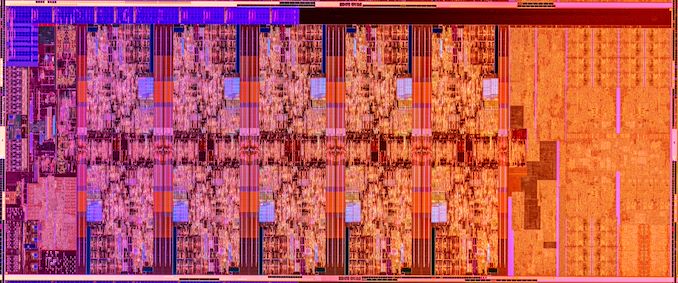
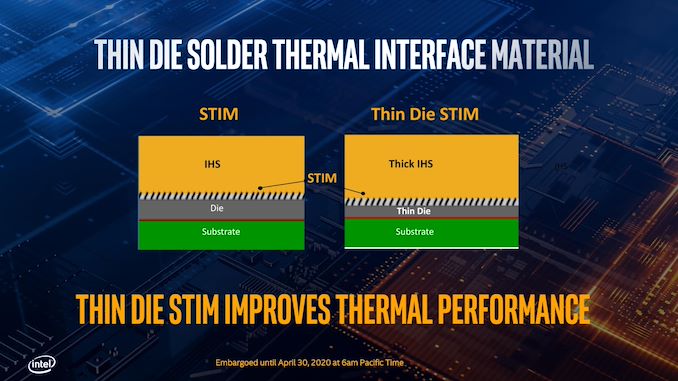
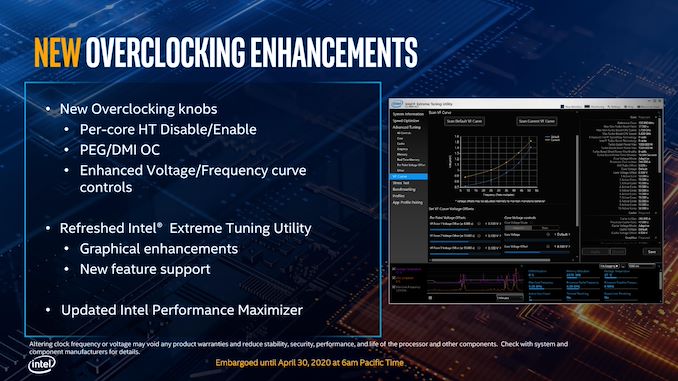
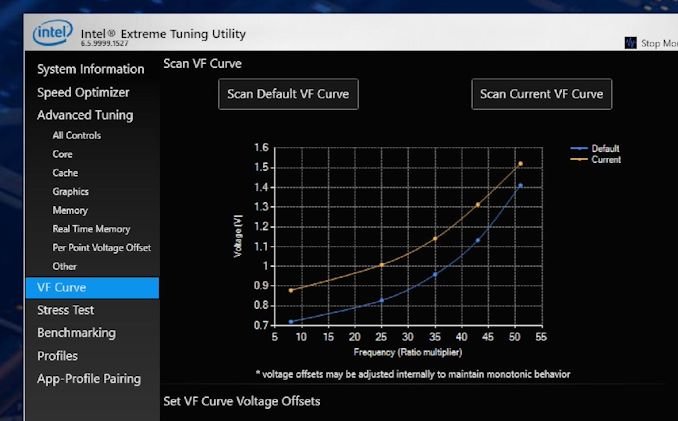

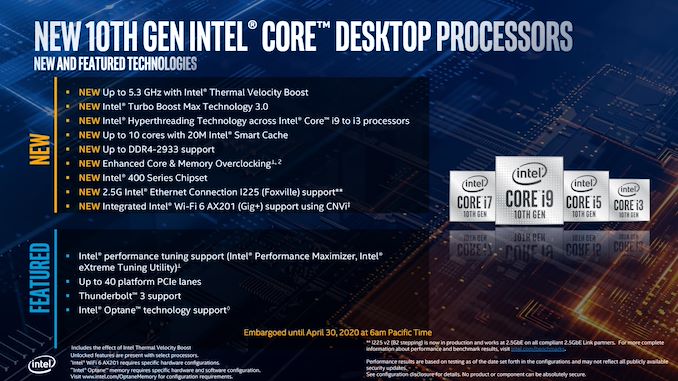
No comments:
Post a Comment